Google Expands Access to AI Mode, Adds New Features for Deeper Searches
Google expands its experimental AI Mode by improving accessibility to this feature, which enhances users’ interactions with the Google Search platform. AI Mode appeared in March as a new feature that enables users to ask multistage inquiries to explore topics at greater depth through interactive searches. Google continues to expand AI Mode access for users as it develops new features to raise the functionality and match the capabilities of Perplexity AI and OpenAI’s ChatGPT Search.
AI Mode Now Available to More Users

Google Labs now provides AI Mode access to anyone in the U.S. who meets the age requirements of being 18 and older and joins the experimental branch of Google Labs. Google achieved major progress in its AI search goals by extending AI Mode accessibility to diverse users while enabling people to explore this innovative system.
The AI Mode tab for Google Search encounters testing while the waitlist for its removal continues. A limited number of U.S. users get to view the new feature presently because Google intends to expand its AI Mode release to broader audiences soon.
New Functionality: Going Beyond Simple Questions
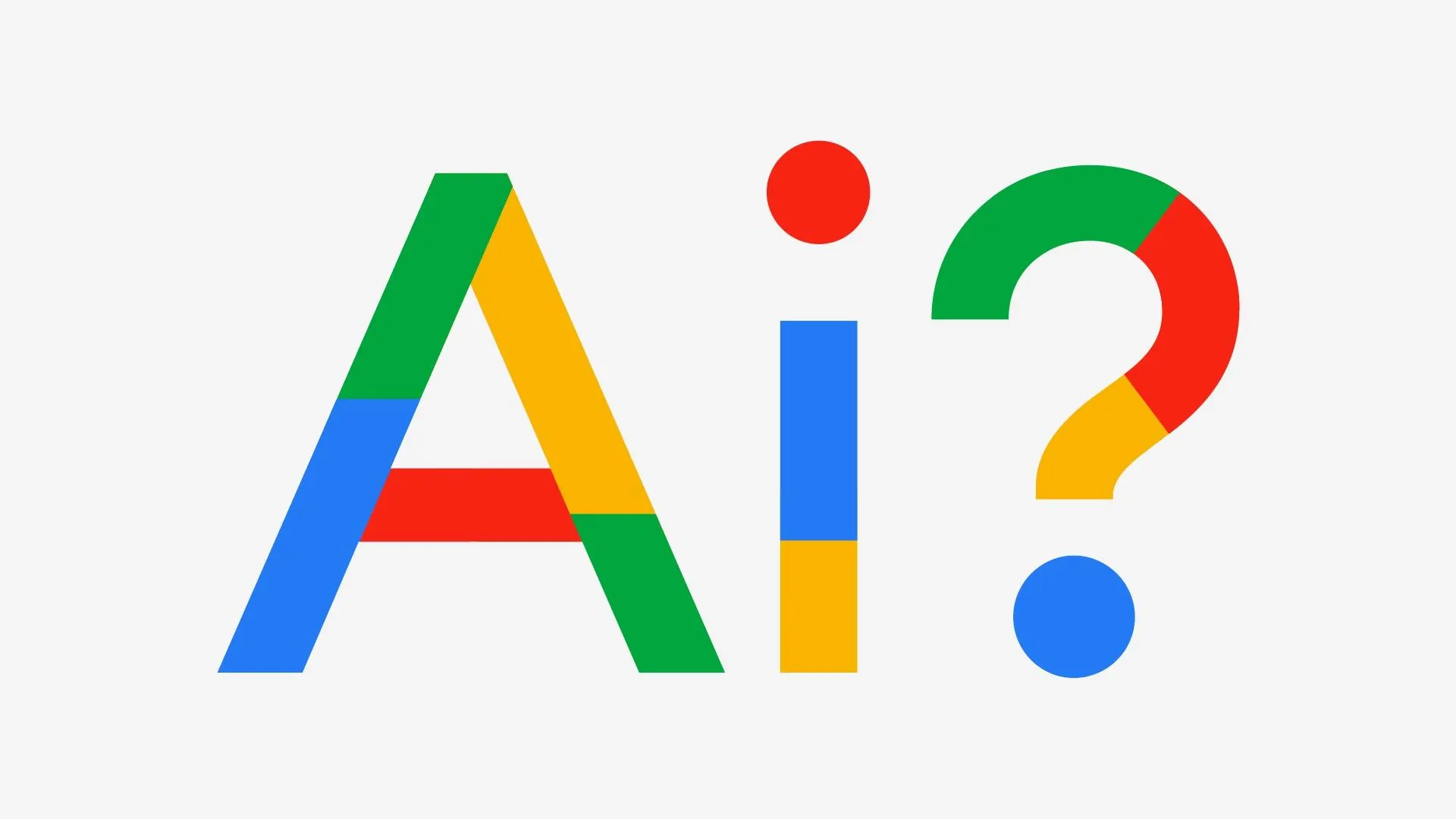
The system now expands its capabilities to process complex inquiries above standard fact-based questions. AI Mode’s most exciting update brings new user capabilities that let people progress their searching beyond basic inquiries. Users can now ask extensive inquiries to AI Mode since its capabilities extend beyond basic answer provision while delivering meaningful information. Users experiencing AI Mode through their Google Assistant will now locate restaurants and find suitable product options for their requirements.
Users searching for restaurants will now see visual place and product cards rendering useful information upfront. Users visiting restaurants on Google Search can discover ratings and reviews and see operating hours alongside this information. Customers who shop for products gain access to current prices alongside promotional offers, shipping information, and the ability to see what items are in stock locally.
AI Mode shows you all nearby vintage stores which focus on mid-century modern furniture while displaying their current popularity status and giving you quick access to directions and store calls.
AI Mode displays a product list featuring specific recommendations about foldable camping chairs under $100 that easily fit inside backpacks, together with complete product details and shopping links.
Seamless Continuity: Pick Up Where You Left Off
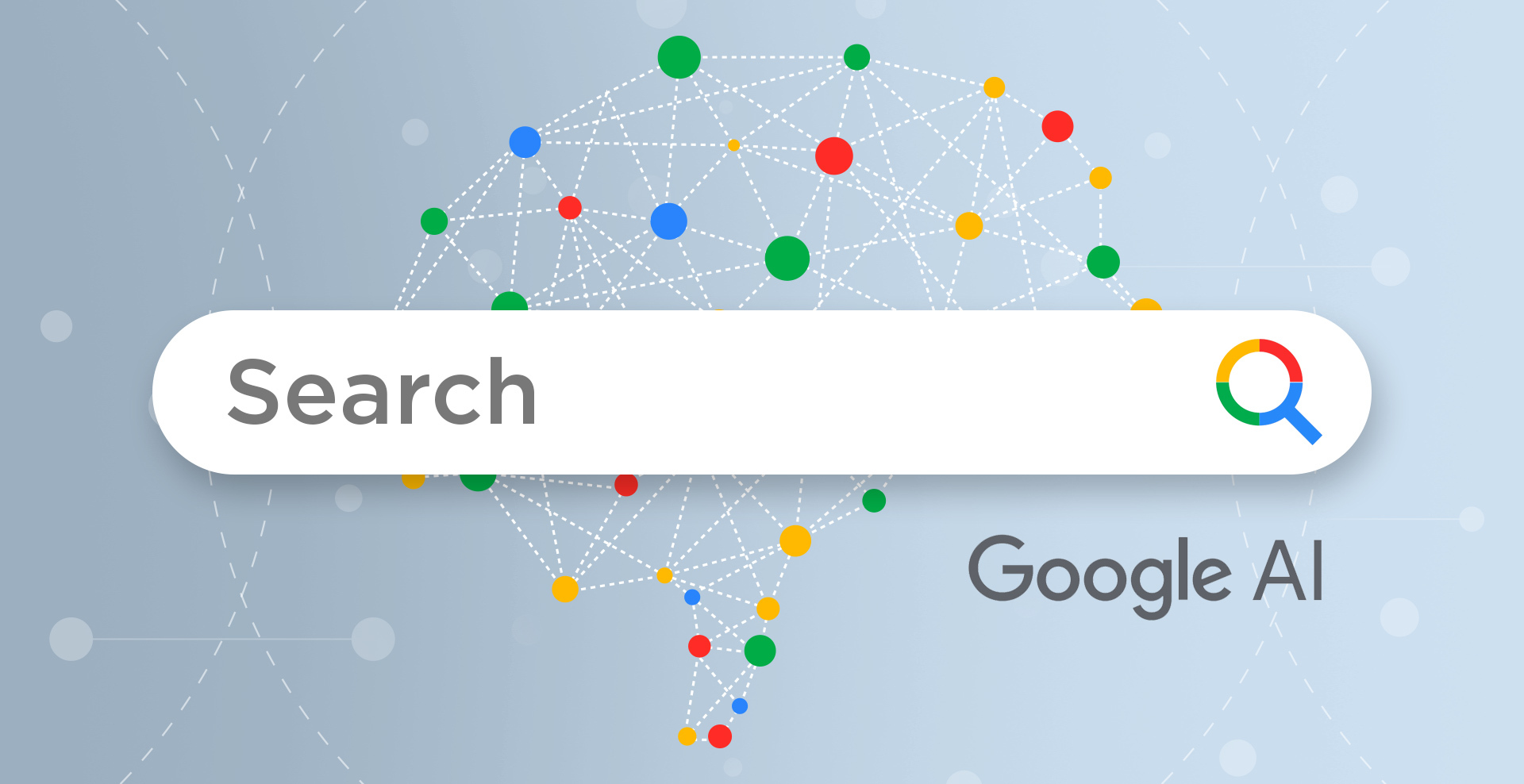
The new feature from Google allows users to continue their previous search with ease. The feature provides extra benefits to users performing extended projects that span several sessions. The left-side panel in AI Mode on desktop presents users with a way to return to past searches as it continues supporting previous queries to create an uninterrupted search process.
The feature enables users to maintain their research flow between sessions, thus eliminating the need for starting fresh on their work
How to Access AI Mode

You can start using Google’s AI Mode effortlessly by following a simple process since the waitlist restriction has been lifted. Here is a brief tutorial showing how to access and use AI Mode as it stands today.
Join Google Labs
Begin by going to labs.google.com to access your Google account sign-in page. People who want to join this program must be at least 18 years of age, along with U.S. geographic location requirements. From the main interface, select either the “Try Now” or “Join Waitlist” option that appears under the “Search Generative Experience” or AI Mode card.
Enable AI Mode in Search
Users who joined Labs must visit Google.com while logged into their account. AI-powered search results will be shown to you once you pass the experiment membership requirements. Members of the testing group can find the AI Mode tab located next to their standard search results page.
Start Searching Smarter
Start with this natural-language question, which presents detailed information:
“I need to find the most suitable dog-friendly escape spots for weekends close to San Diego, which feature outdoor activities.”
Your question will receive analysis from AI Mode, which generates summaries yet provides additional prompts to let you move ahead with related investigations without needing to restart your search.
The Sidebar tool supports users who need to maintain multiple active queries at once.
The desktop application now includes a left-side bar as a tool to access previous search results from AI Mode. The sidebar proves useful for large-scale research or project work since it maintains your current progress until you return.
Using this step-by-step approach will enable you to discover an advanced search method which delivers better results for planning as well as shopping and learning activities.
What’s Next for AI Mode?
Through new features, Google aims to create AI Mode into an advanced system that enhances search efficiency for users interested in advanced functionality. AI Mode’s expanded functionality that adds detailed place and product info, along with previous search retrieval, enhances its market competition against other AI-based searching tools.
Through its functional expansion, Google has established AI Mode as a practical tool that boosts web interaction for users. The AI Mode system brings improved efficiency and accelerated information retrieval to users who browse the web as beginners or business-focused digital consumers.
The future of AI Mode looks promising because upcoming enhancements indicate that better performance is yet to arrive.
If you are looking for high-quality web or app development services feel free to drop us a message. We’re always happy to help you bring your digital projects to life!


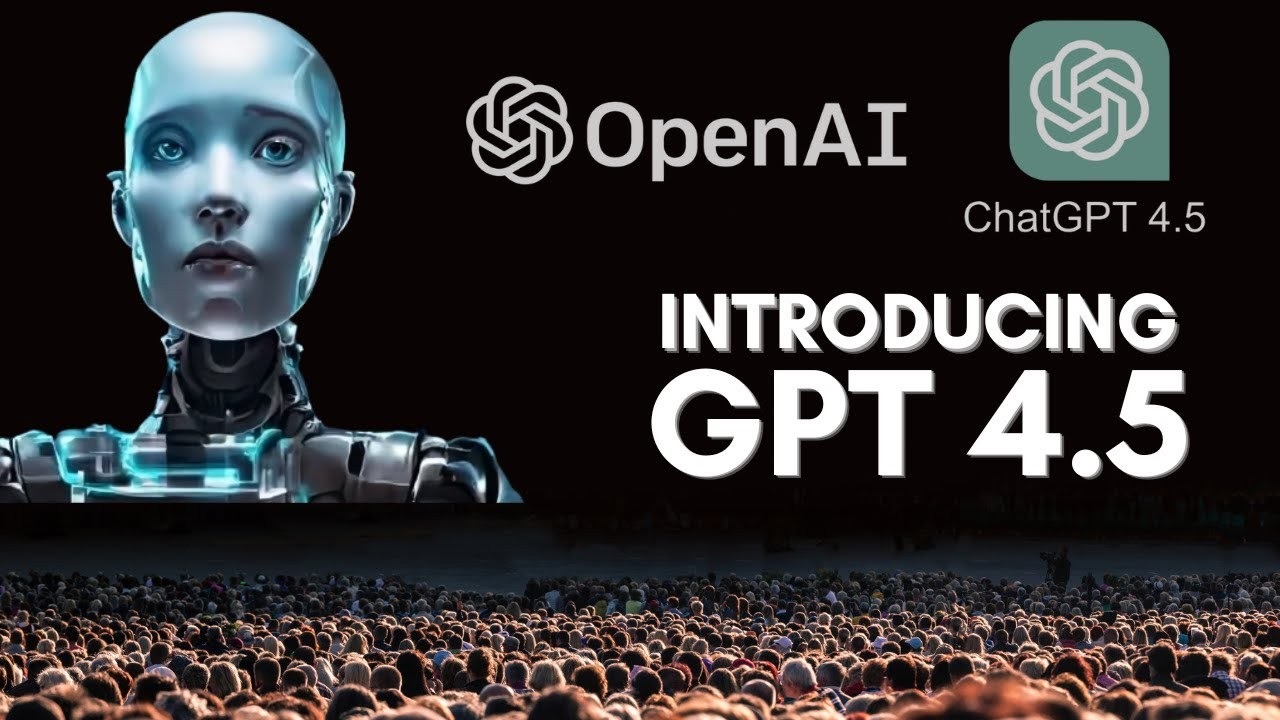
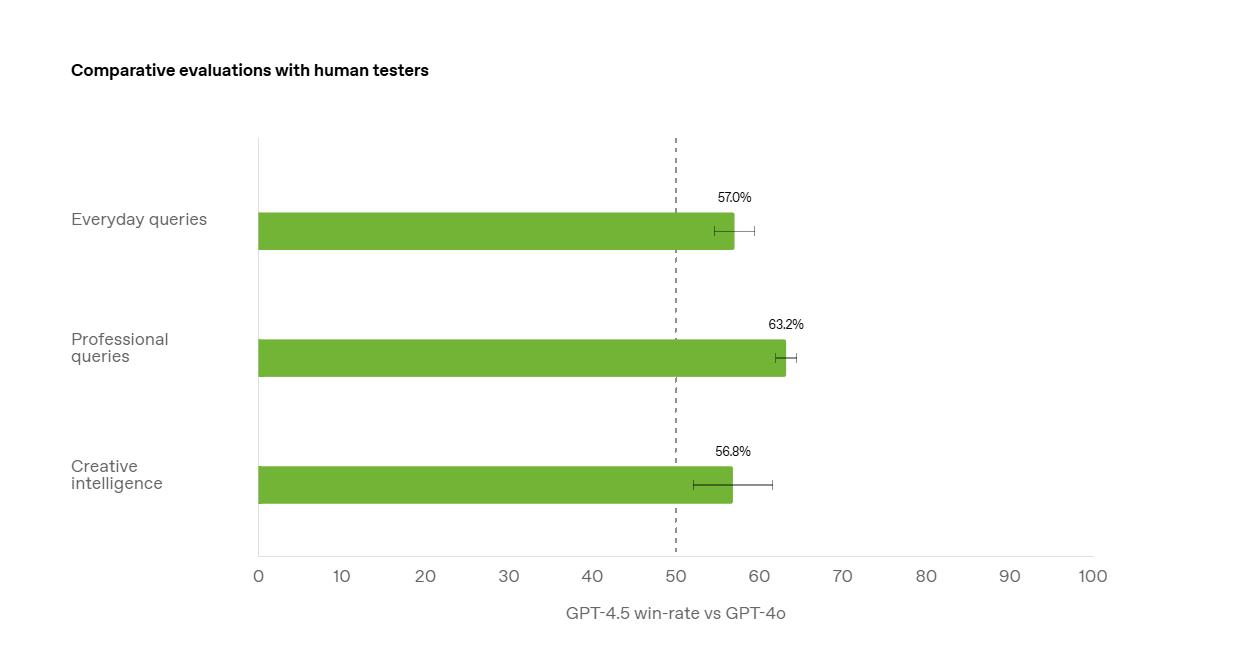
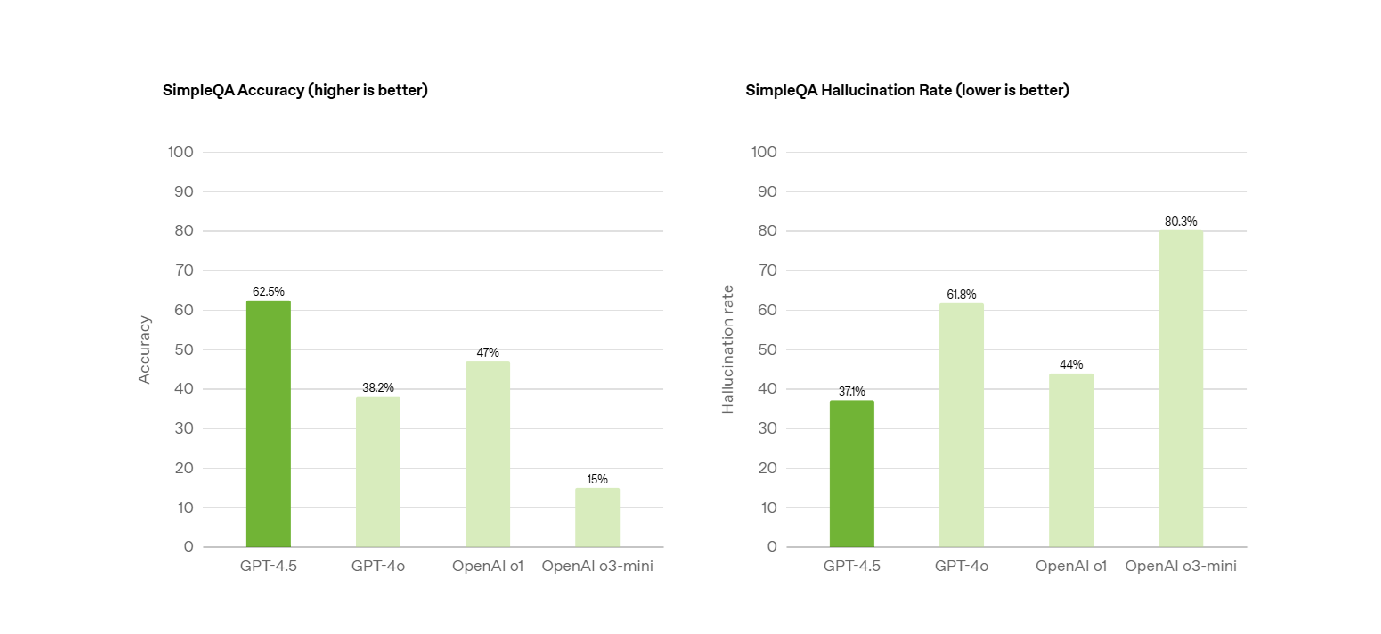


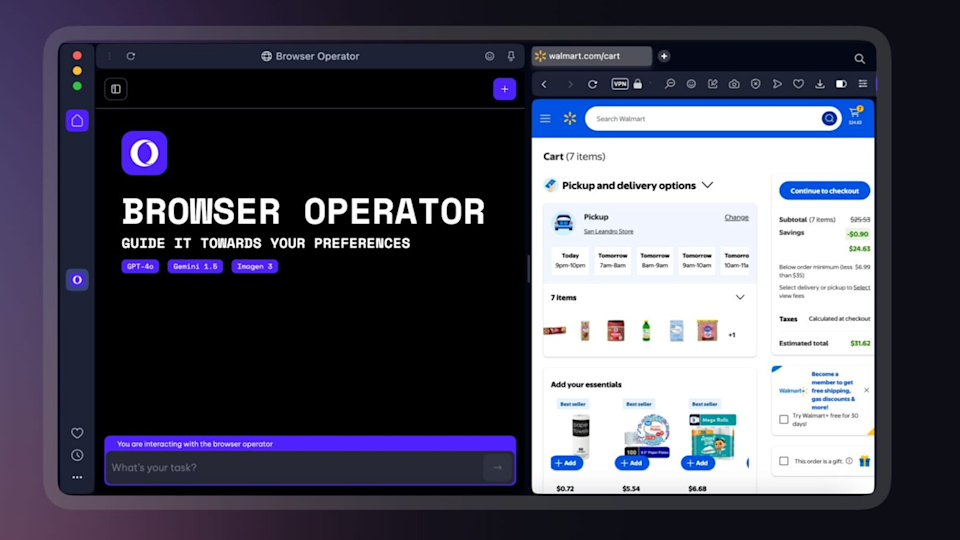
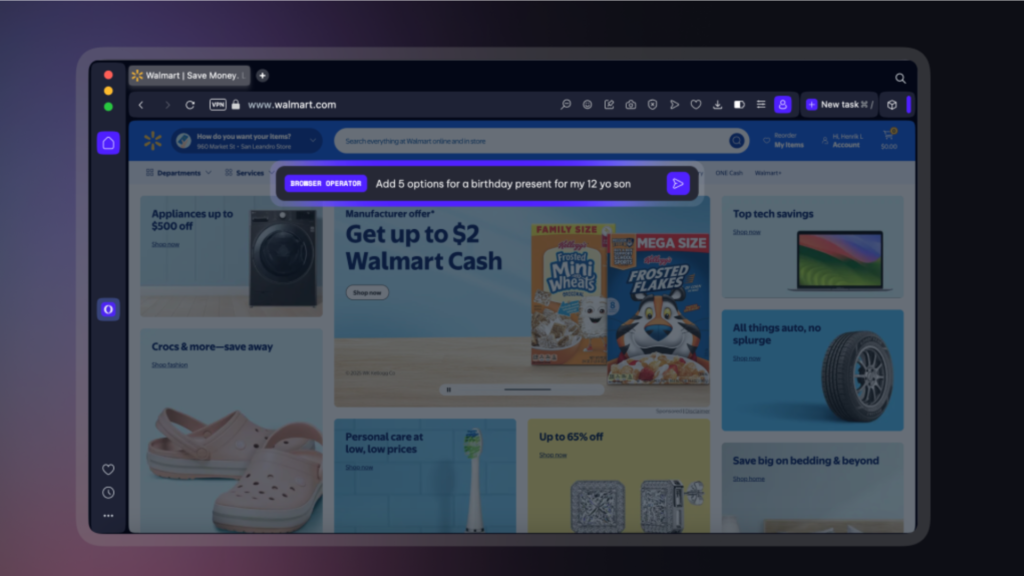
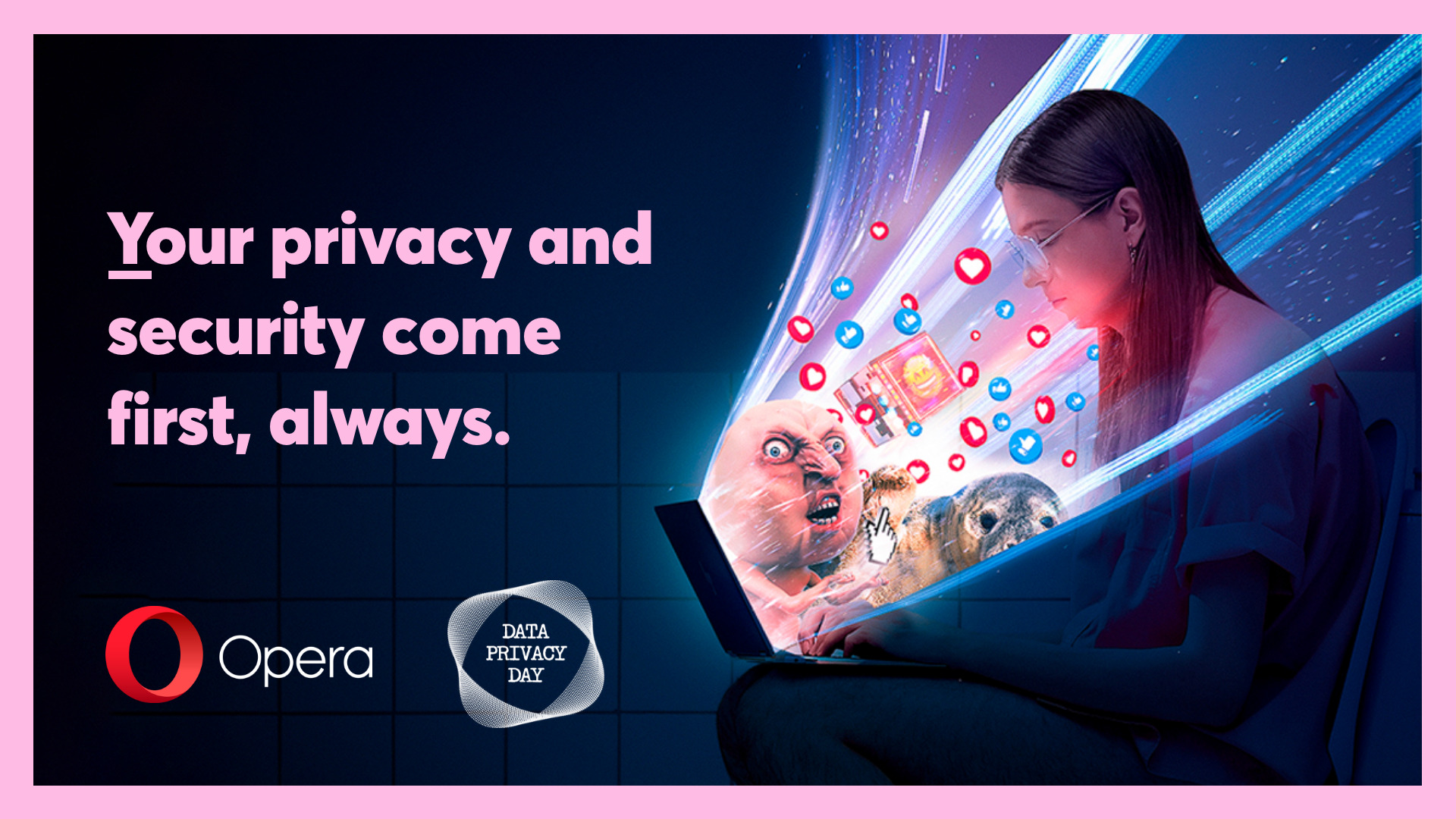
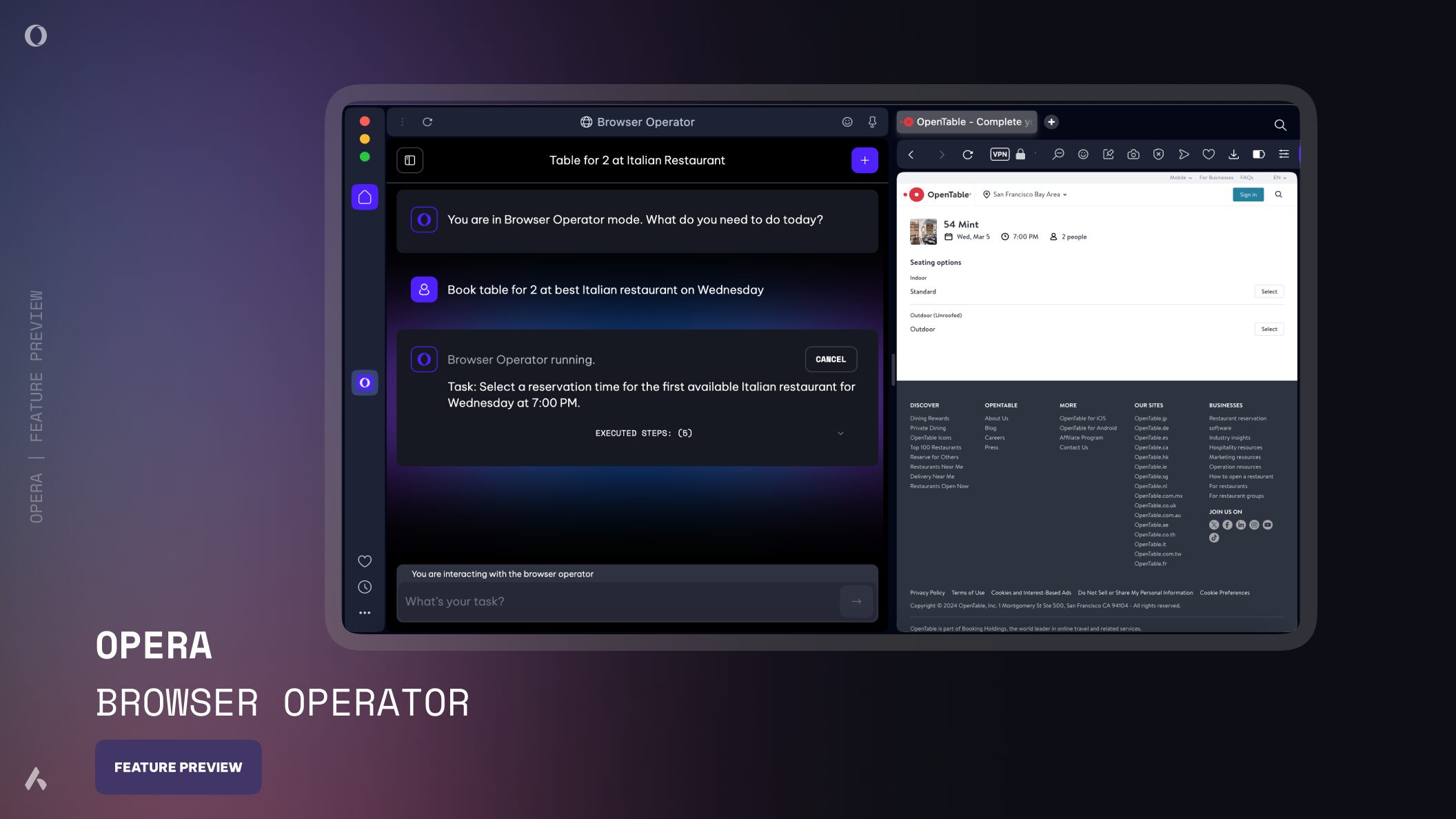




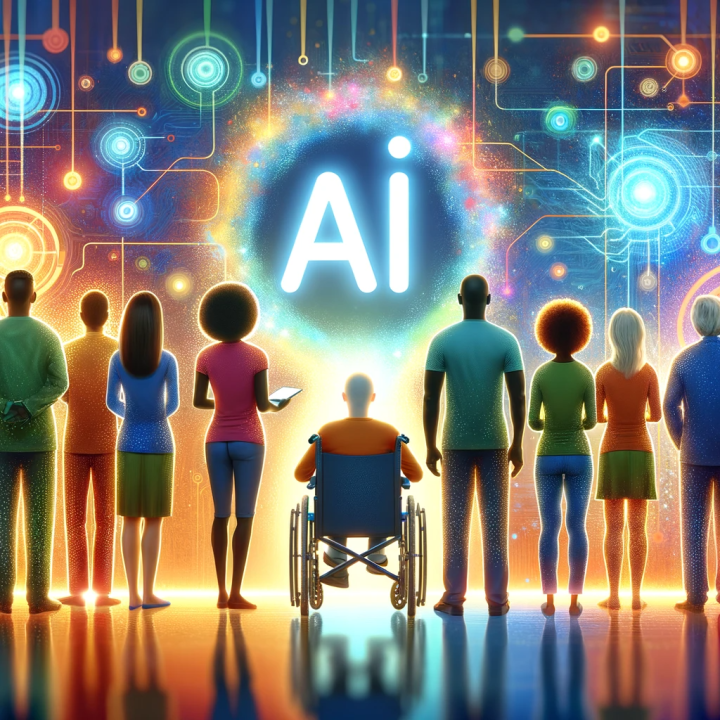

 Types of AI Agents:
Types of AI Agents:

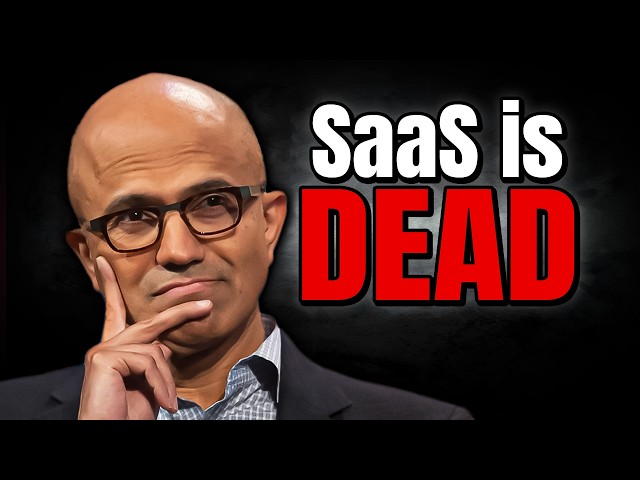


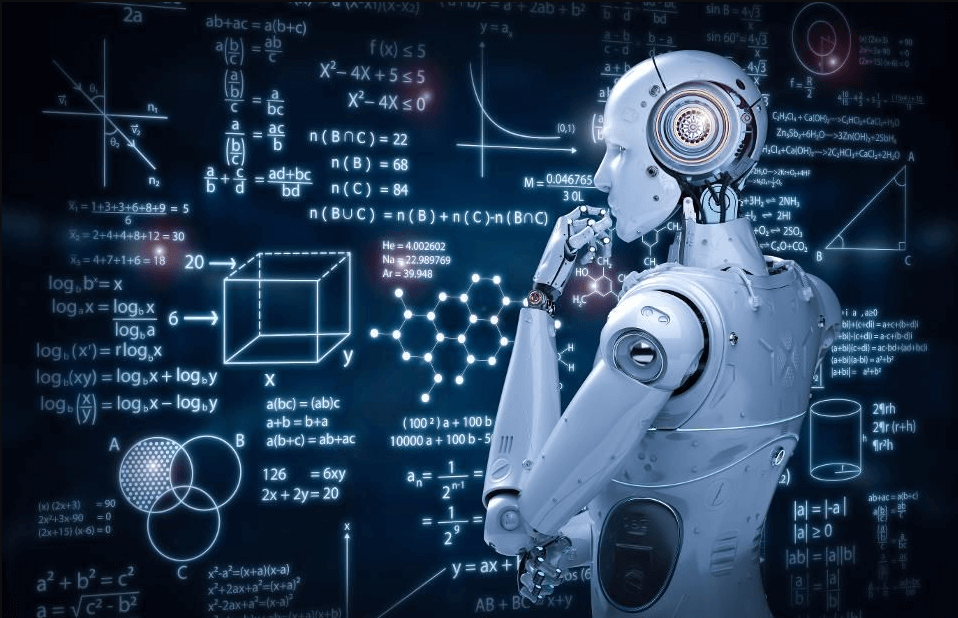

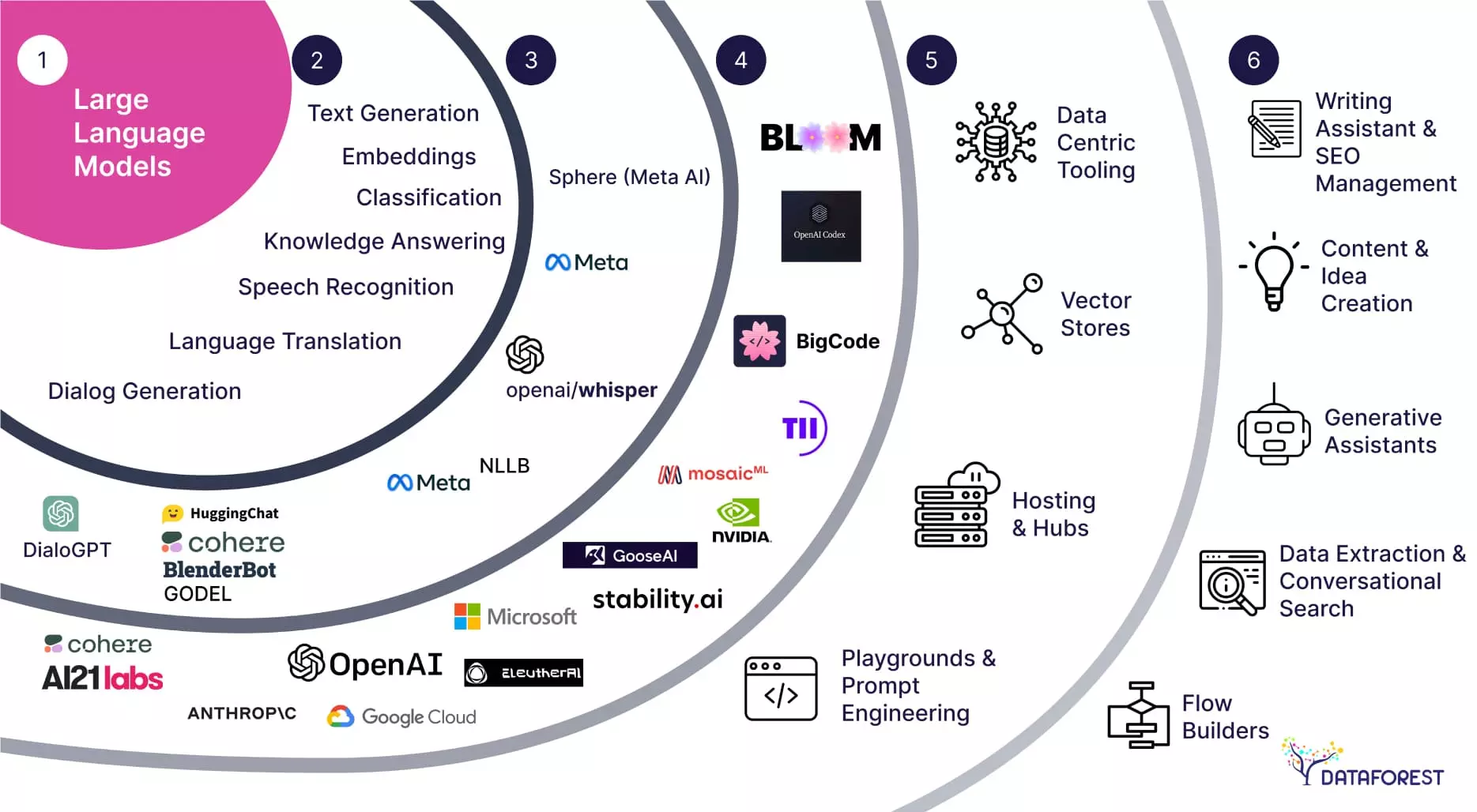


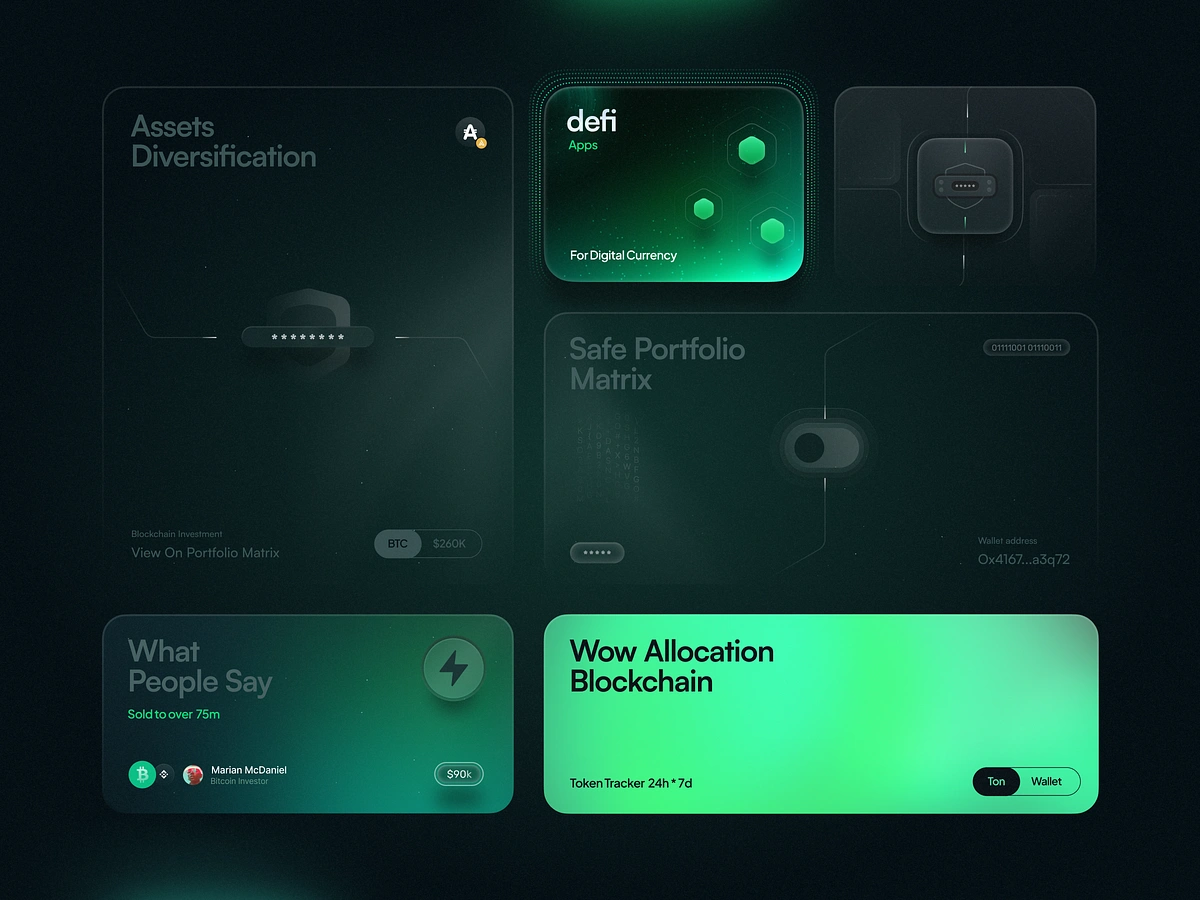
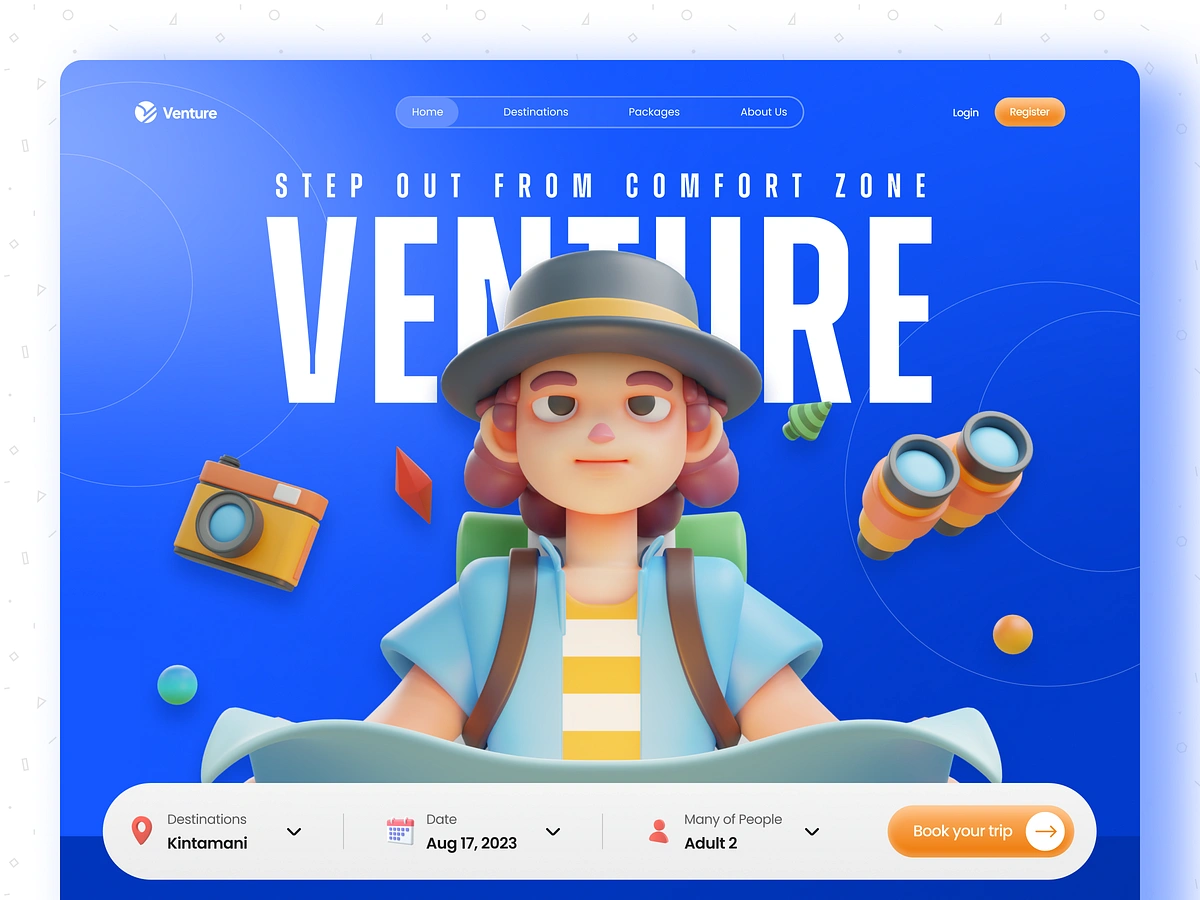
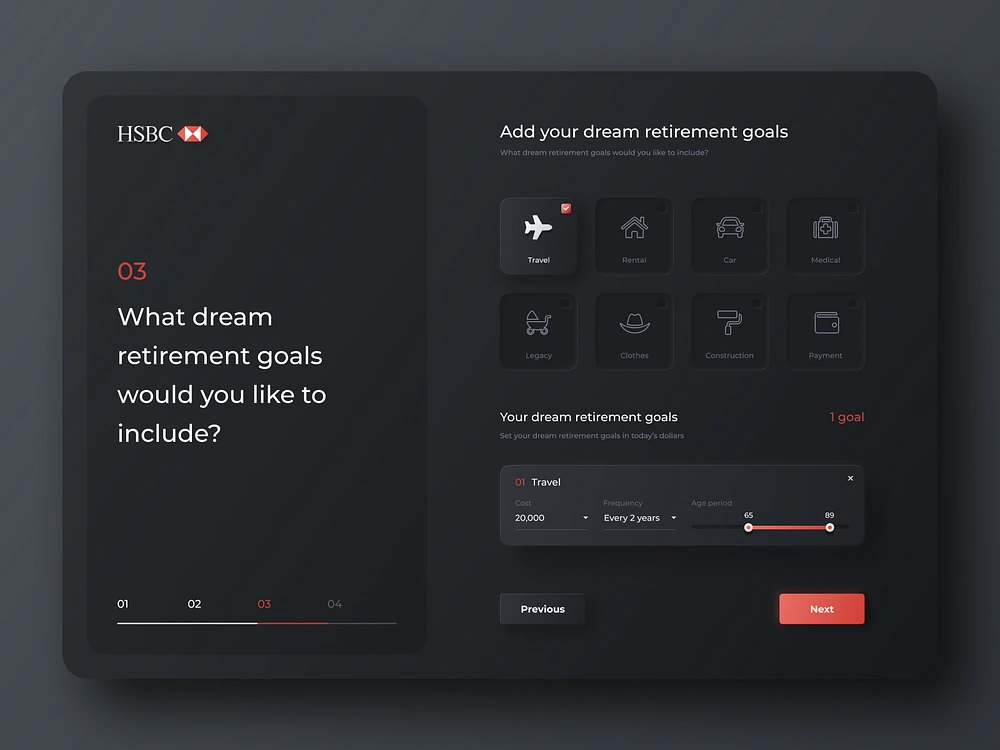



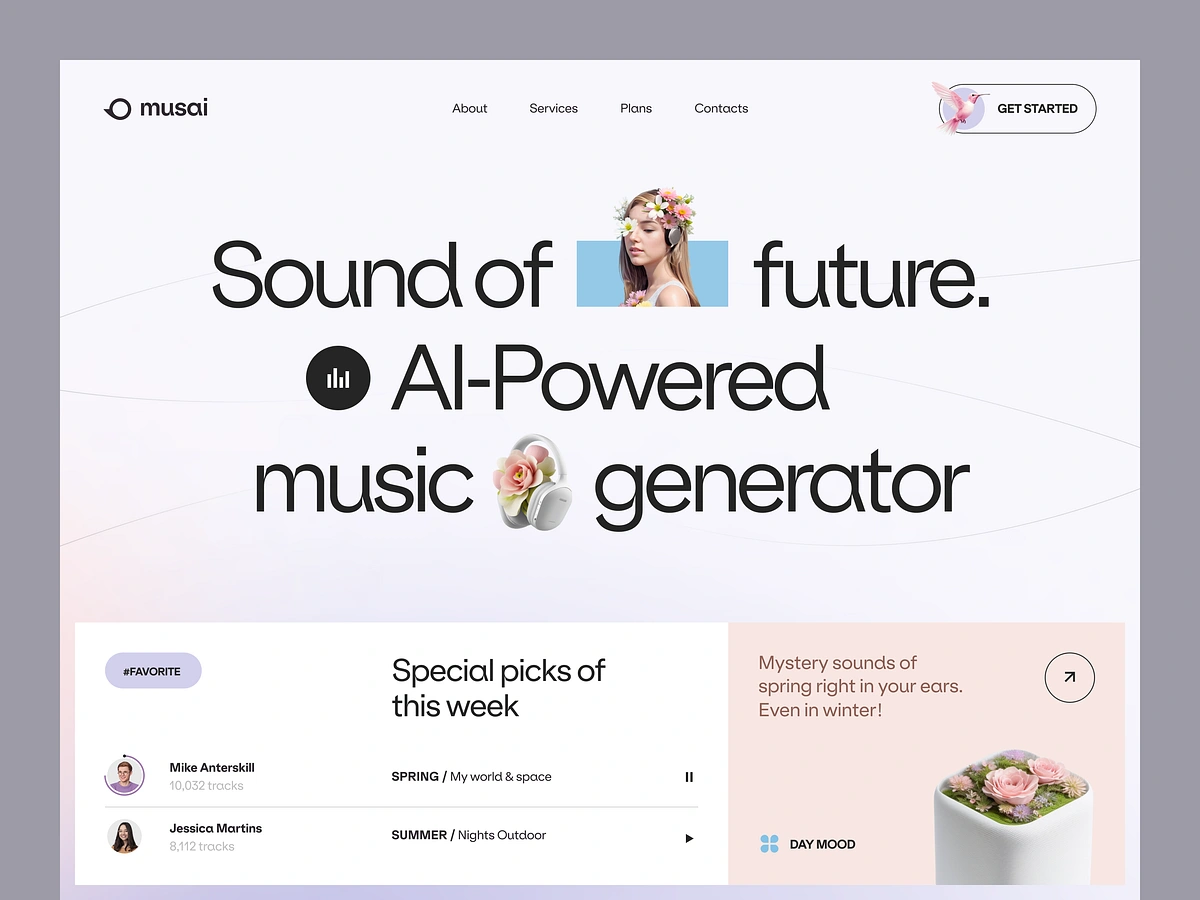

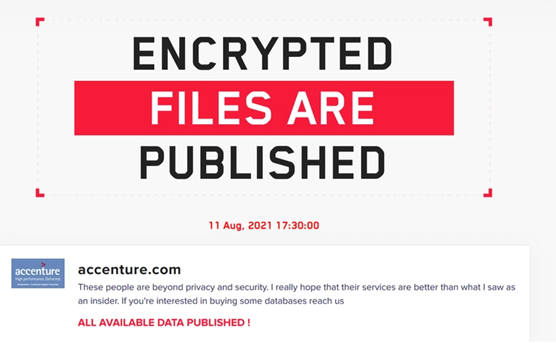 Although classical ransomware attacks are no longer new, the form of the ransom has evolved: encrypting ransom demands. The latest types of attacks involve taking data from the company and then demanding that the company pay the attacker a certain amount of money or the data would be uploaded on the Internet. This is how the so-called “double extortion” came to the forensics which puts the targeted businesses on the balance between the ruined financial loss and the equivalent level of reputational loss.
Although classical ransomware attacks are no longer new, the form of the ransom has evolved: encrypting ransom demands. The latest types of attacks involve taking data from the company and then demanding that the company pay the attacker a certain amount of money or the data would be uploaded on the Internet. This is how the so-called “double extortion” came to the forensics which puts the targeted businesses on the balance between the ruined financial loss and the equivalent level of reputational loss.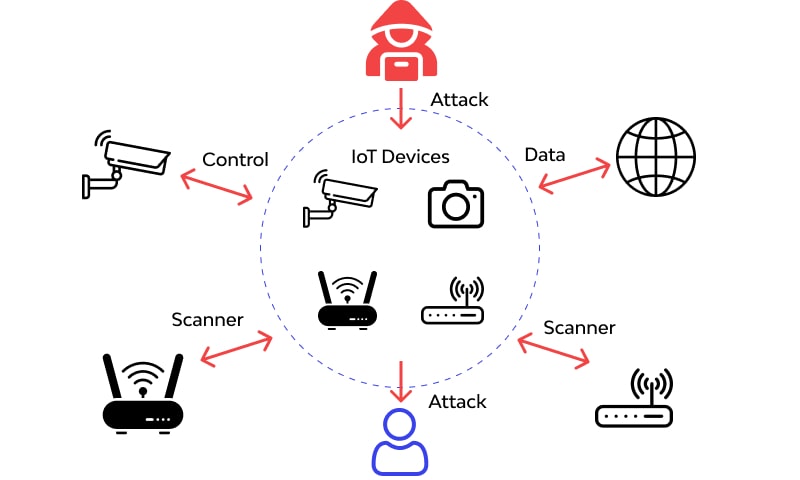 Of course, the introduction of the IoT has led to new risks such as risks associated with smart devices and industrial IoT structures. Devices and systems that are only somewhat successful can be used as a foothold by the attackers, and extend the scope of the attack to the rest of the network. With the advancement of IoT adoption, the risk is also increasing at a very high rate.
Of course, the introduction of the IoT has led to new risks such as risks associated with smart devices and industrial IoT structures. Devices and systems that are only somewhat successful can be used as a foothold by the attackers, and extend the scope of the attack to the rest of the network. With the advancement of IoT adoption, the risk is also increasing at a very high rate. Every organization relies on its network of third-party partners and service suppliers, most of whom have inadequate cybersecurity solutions. These vulnerabilities are taken advantage of by cybercriminals to compromise the whole supply chain achieving large economic disruption.
Every organization relies on its network of third-party partners and service suppliers, most of whom have inadequate cybersecurity solutions. These vulnerabilities are taken advantage of by cybercriminals to compromise the whole supply chain achieving large economic disruption.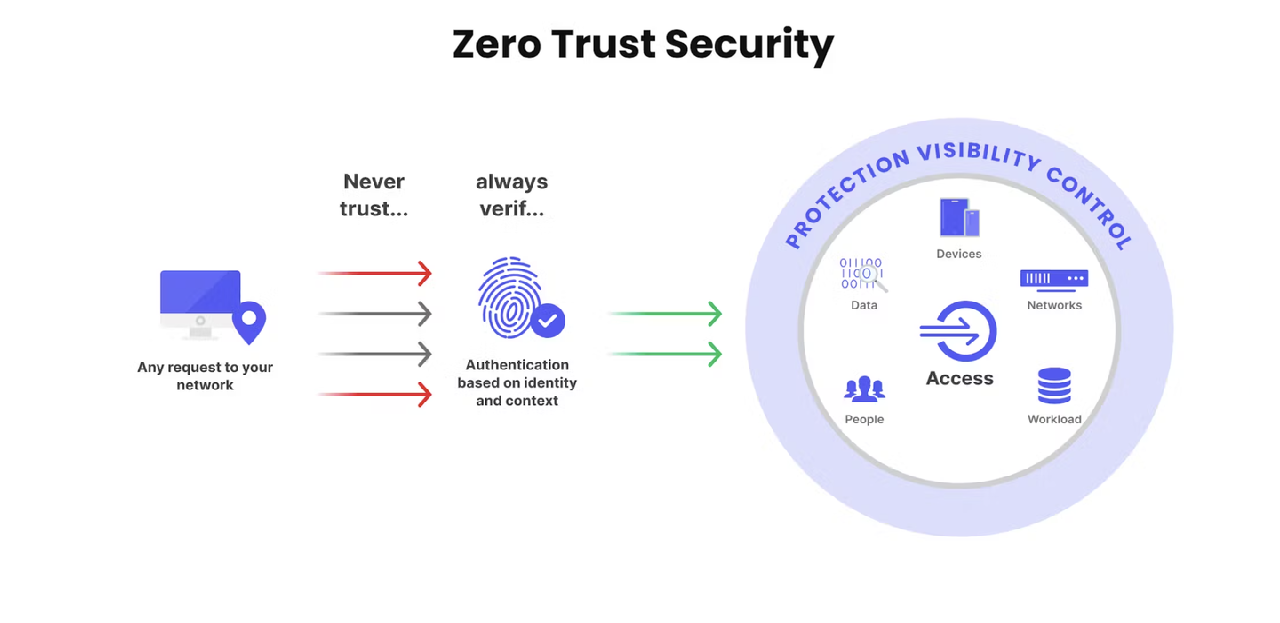 To state it simply, the only way to live in today’s world is to never trust and always verify. In Zero Trust Architecture, all users and devices must be validated every single time they seek to access the network and its resources hence limited penetration by malicious actors.
To state it simply, the only way to live in today’s world is to never trust and always verify. In Zero Trust Architecture, all users and devices must be validated every single time they seek to access the network and its resources hence limited penetration by malicious actors.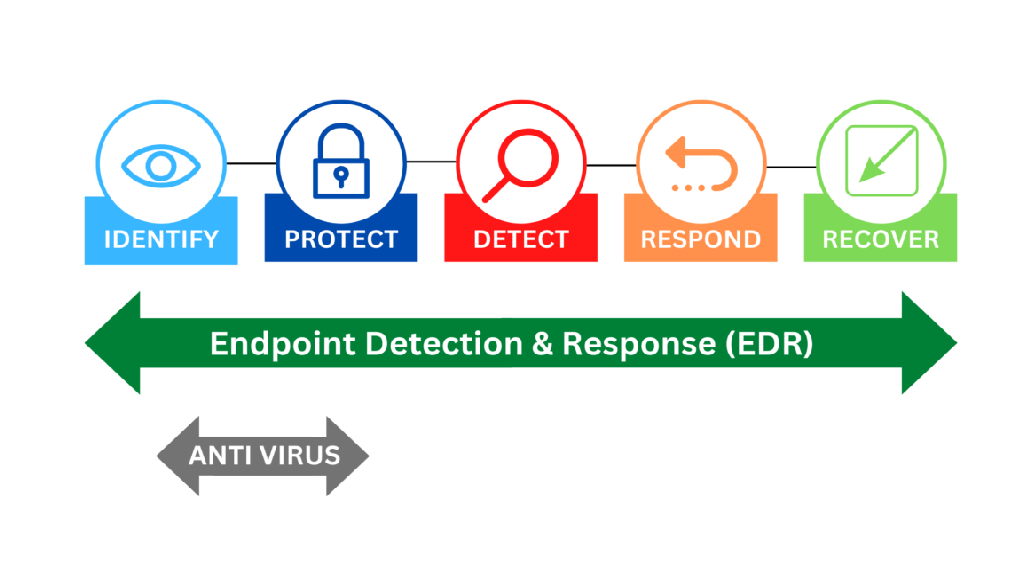 Since remote and hybrid work localized solutions are gaining traction, it is crucial to address the endpoint security issue. With EDR tools, the environment is continuously scanned, risks are identified quickly, and threats are resolved instantly on gadgets such as laptops, smartphones, and IoTs.
Since remote and hybrid work localized solutions are gaining traction, it is crucial to address the endpoint security issue. With EDR tools, the environment is continuously scanned, risks are identified quickly, and threats are resolved instantly on gadgets such as laptops, smartphones, and IoTs.
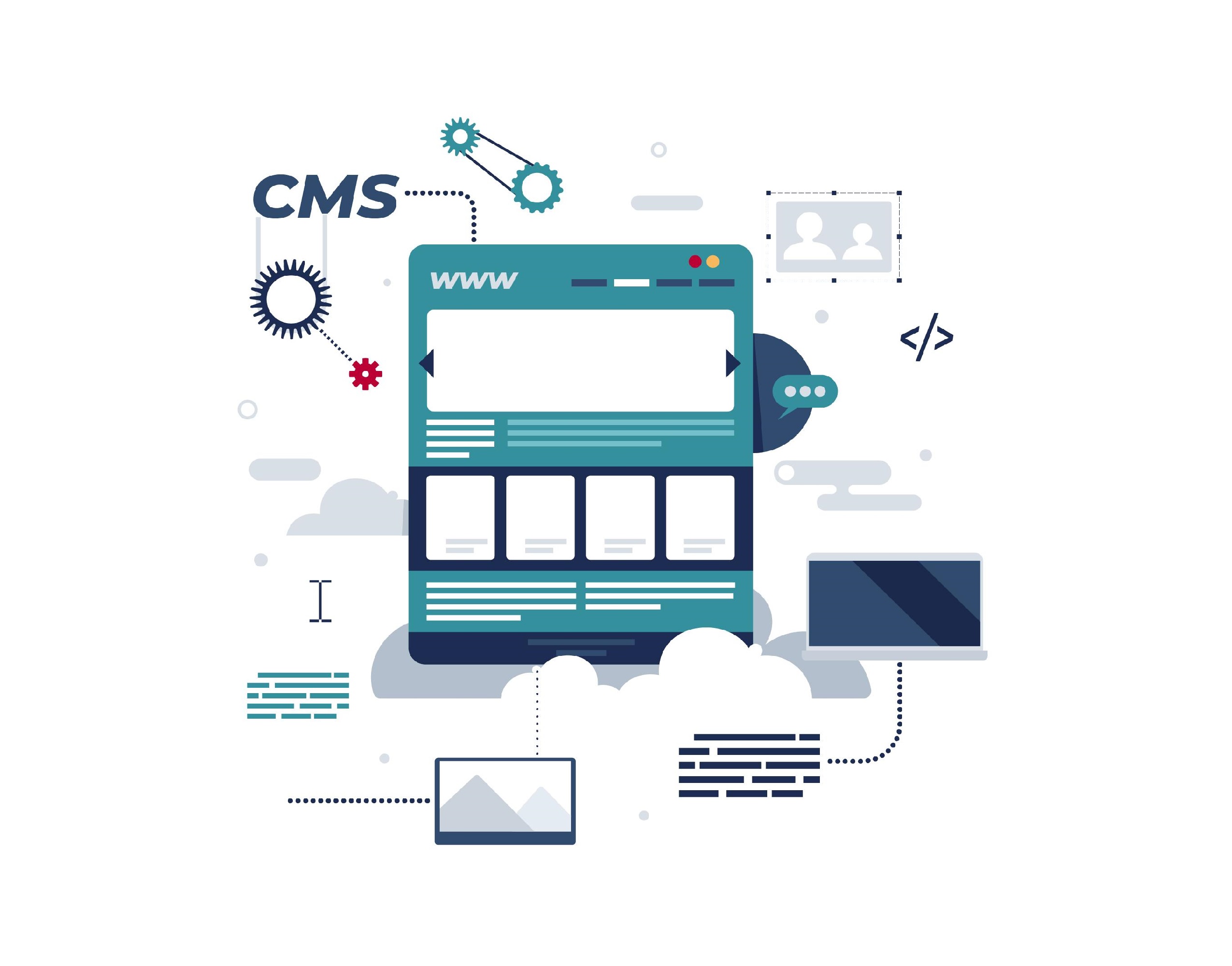
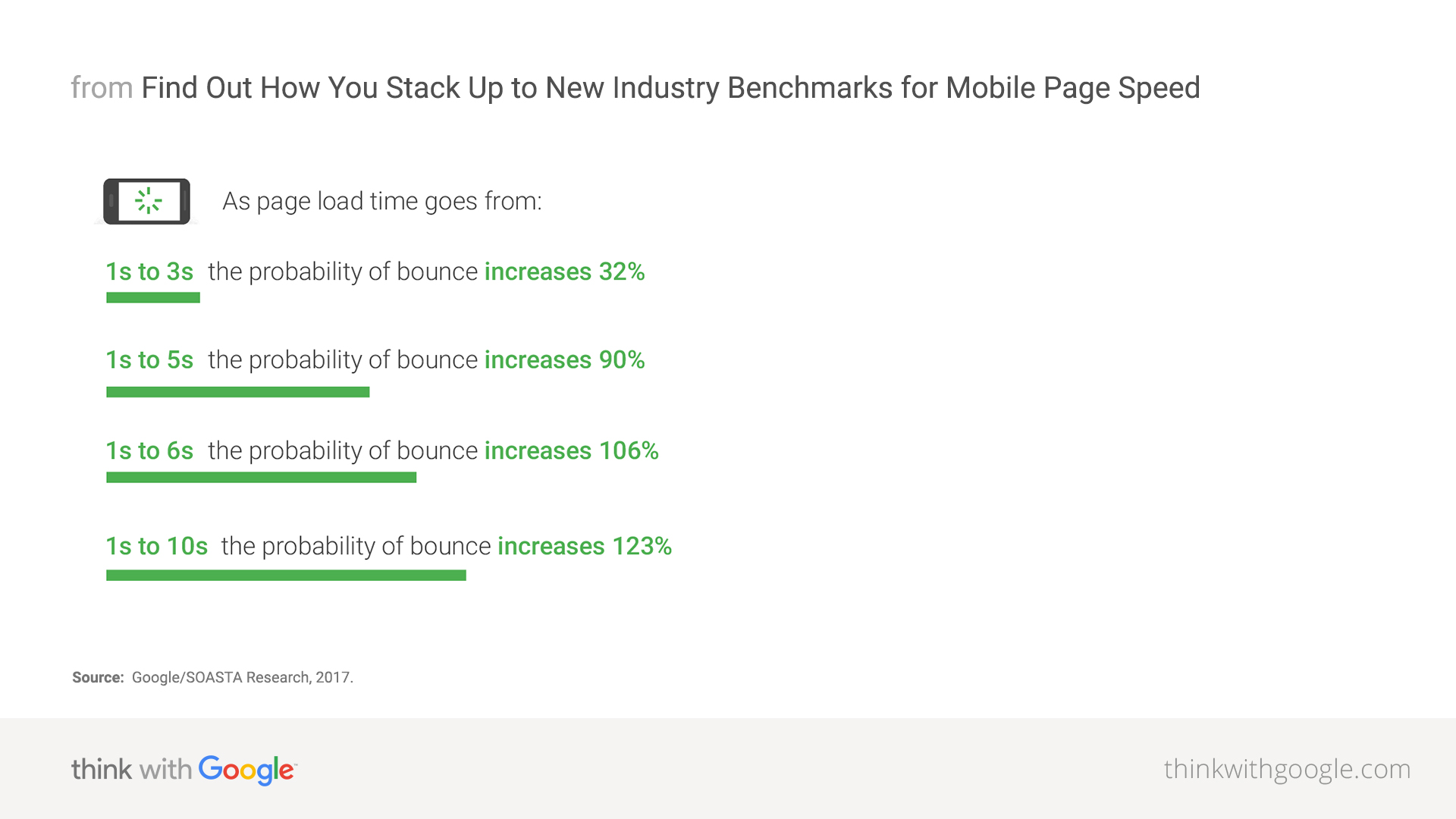
 These include the following; improving the textual content to make it more readable by using semantic HTML; making the data more comprehensible to the search engine by integrating structured data into it; and finally, optimizing images and media to control the exhausted bandwidth and still get desirable quality. Using an SEO approach, the website not only increases the amount of traffic but also meets the user’s needs and encourages them to engage and convert.
These include the following; improving the textual content to make it more readable by using semantic HTML; making the data more comprehensible to the search engine by integrating structured data into it; and finally, optimizing images and media to control the exhausted bandwidth and still get desirable quality. Using an SEO approach, the website not only increases the amount of traffic but also meets the user’s needs and encourages them to engage and convert.